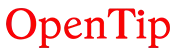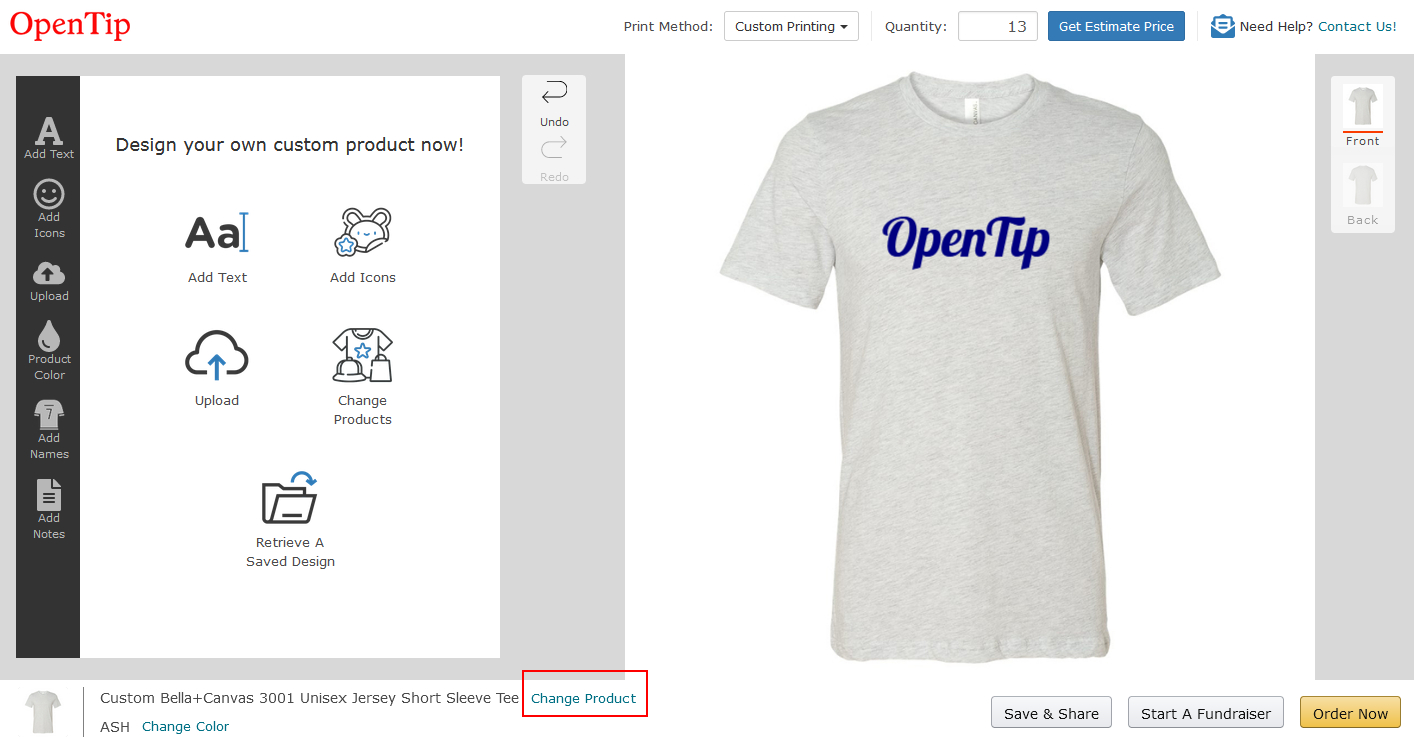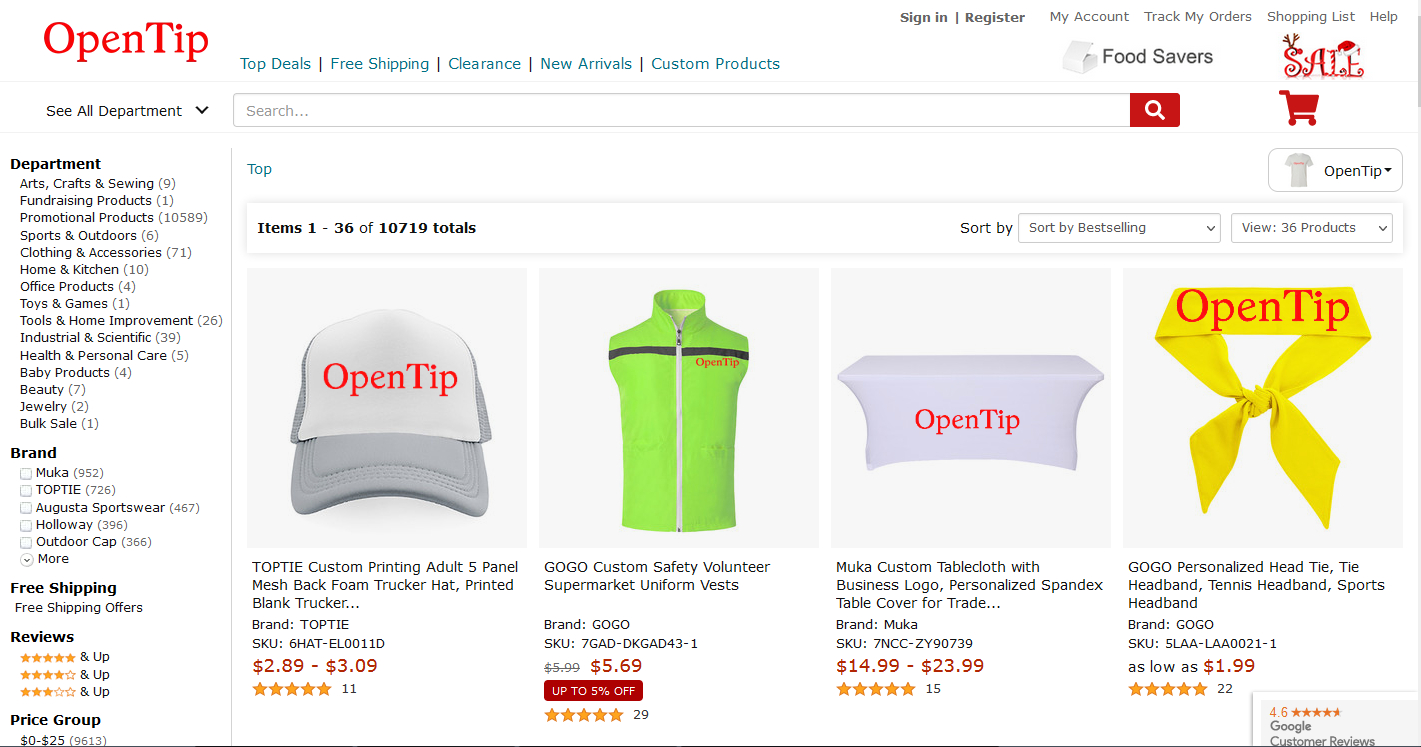Help Center
Find answers to your questions
Design Online
-
How can I order the same design on multiple product styles?
If you want to order different types of products with the same design, there are two ways.
1. You can click “Change Product” at the bottom of the online design editor page and choose the product you want. Then the design will automatically display on the product you choose. After adjusting the location of the design, you can click "Order Now" to place the order.
2. You can also directly choose the products in our custom product catalog and click “Start Designing”. Then retrieve all of your designs by clicking “Retrieve A Saved Design” and reuse them on other products.
Note: This feature only applies to similar products.
3. After saving your design, based on your most recently saved design, we will display preview effects of your design applied to different products on our item list. Click here to view the list of all products with customizable preview effects.
Was this answer helpful?
NO