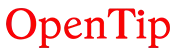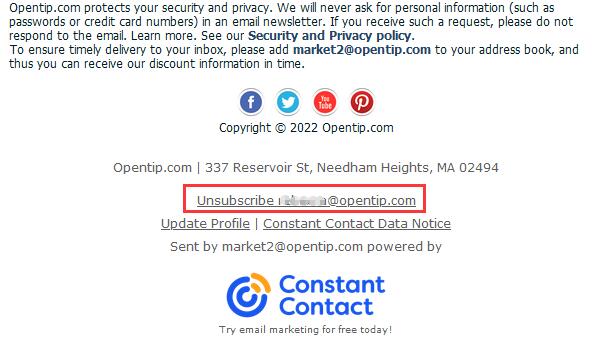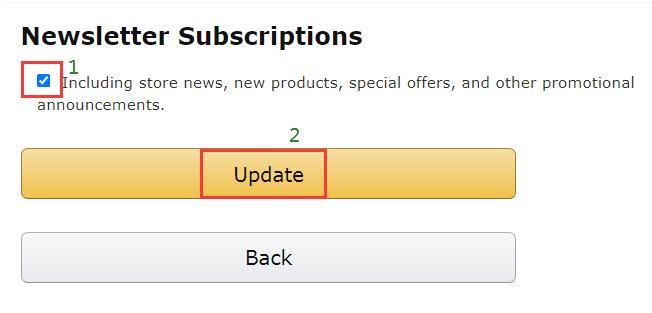Help Center
Find answers to your questions
Others
-
How do I unsubscribe (leave)? There are three ways to unsubscribe.
The first way is Newsletter based:
(1). Each Newsletter delivered to you will contain an Unsubscribe link customized for your subscription email address.
(2). To use this method, scroll down to the end of your latest Newsletter, and look for the line reading: Unsubscribe your email. Click the link to unsubscribe your email address.
The second way is email based:
Send your unsubscribe request to market2@opentip.com, and your email address will be unsubscribed.
The third way is website based:
You can click "My Account" - "Email-Notifications" to the newsletter subscriptions page. Unselect subscriptions and update.
Was this answer helpful?
NO